By Scott Yoder
Today Radius Networks would like to announce new versions of our beacon tools for Mac: MacBeacon 2 and ScanBeacon 3. Both of these tools now support a full range of beacon advertisements including iBeacon, AltBeacon, Eddystone UID, Eddystone EID, Eddystone TLM, and Eddystone URL (Physical Web).
We have found these tools to be invaluable while developing mobile apps which respond to beacons and we’re excited to extend them to support the full line of Eddystone advertisement types.
MacBeacon 2
With MacBeacon 2, you can easily simulate iBeacon, AltBeacon, and Eddystone beacons. It is even possible to do interleaved advertising to broadcast multiple beacon types simultaneously.
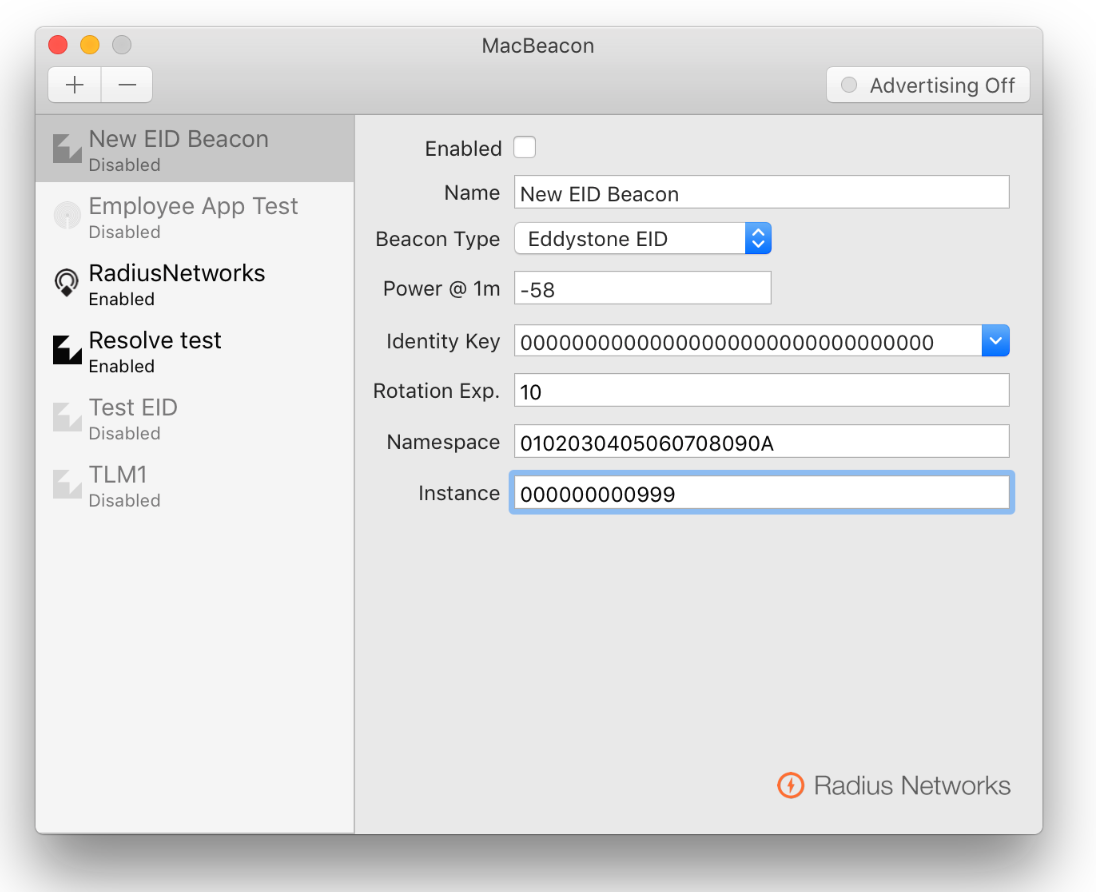
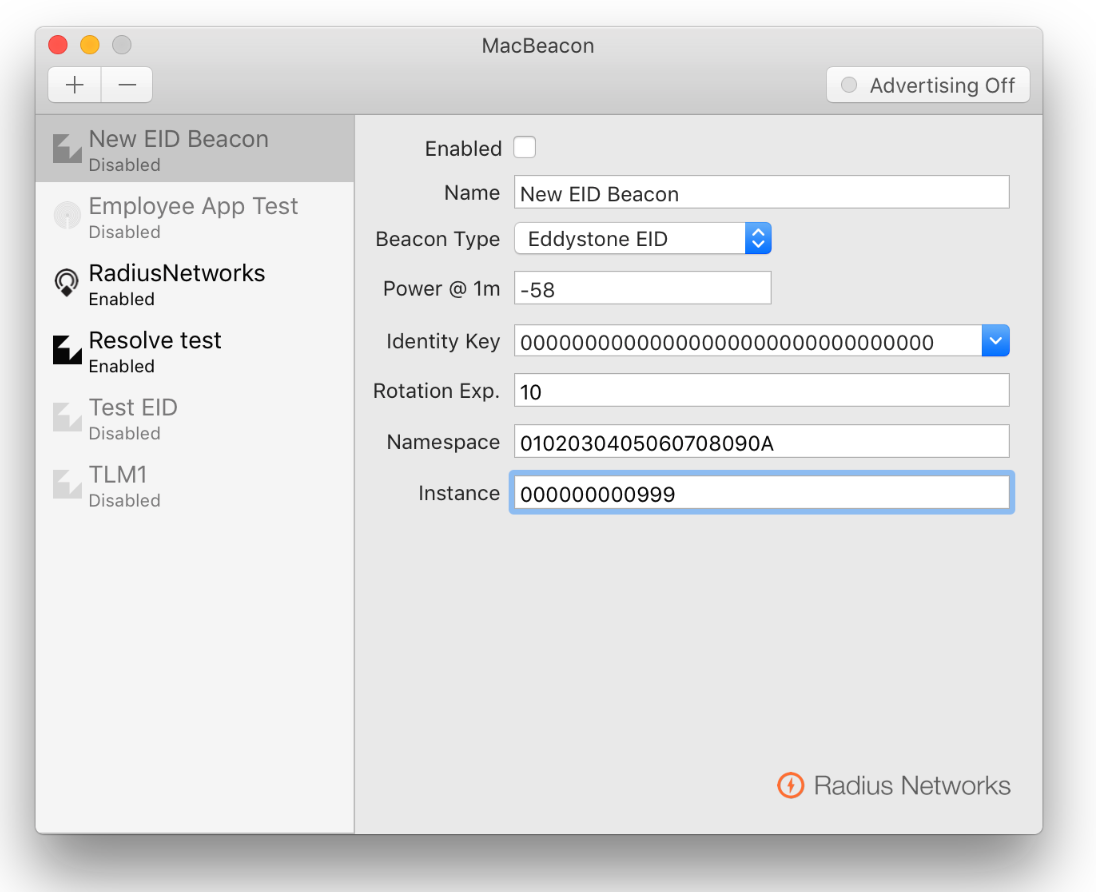
Registering an EID with MacBeacon
MacBeacon 2 also supports Eddystone EID. With Eddystone EID, you have the option of registering your beacon with Google’s Proximity Beacon API and adding attachments to it so that your app can receive the attachments when the beacon is detected. Before getting started, you may need to create a new Google project using the Google Developer Console.
In order to register, you must first fill in all the fields with valid values including the “Identity Key” field which will be computed during the registration process (you can initially enter all zeros for this). After you have filled everything in, you must check the “Enabled” checkbox in order for the “Register” button to appear. When you click “Register”, you must authorize MacBeacon so that it can register beacons into your project on your behalf. Then you must select your project from the list. If registration is successful, MacBeacon will enable advertising and you should see some “advertising information” (including your registered beacon’s name) display below the form.
One thing to note: the “Namespace” and “Instance” combination must be globally unique. if you attempt to register an EID using a Namespace and Instance combo that is already registered, Google’s API will return a “409” error indicating that there is a conflict.
ScanBeacon 3
In addition to supporting Eddystone, ScanBeacon 3 also allows more advanced filtering of the advertisements that appear in the list. You can select which beacon types you want to include via the “Beacon Types” drop-down menu.
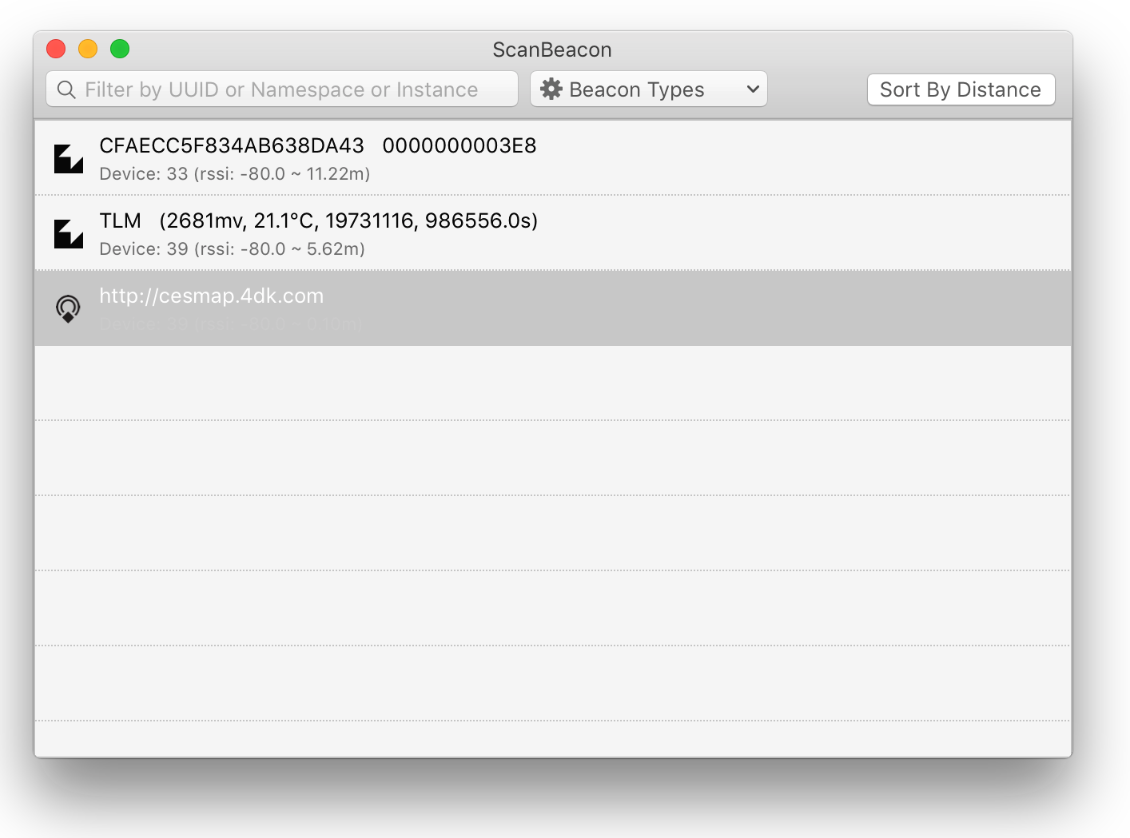
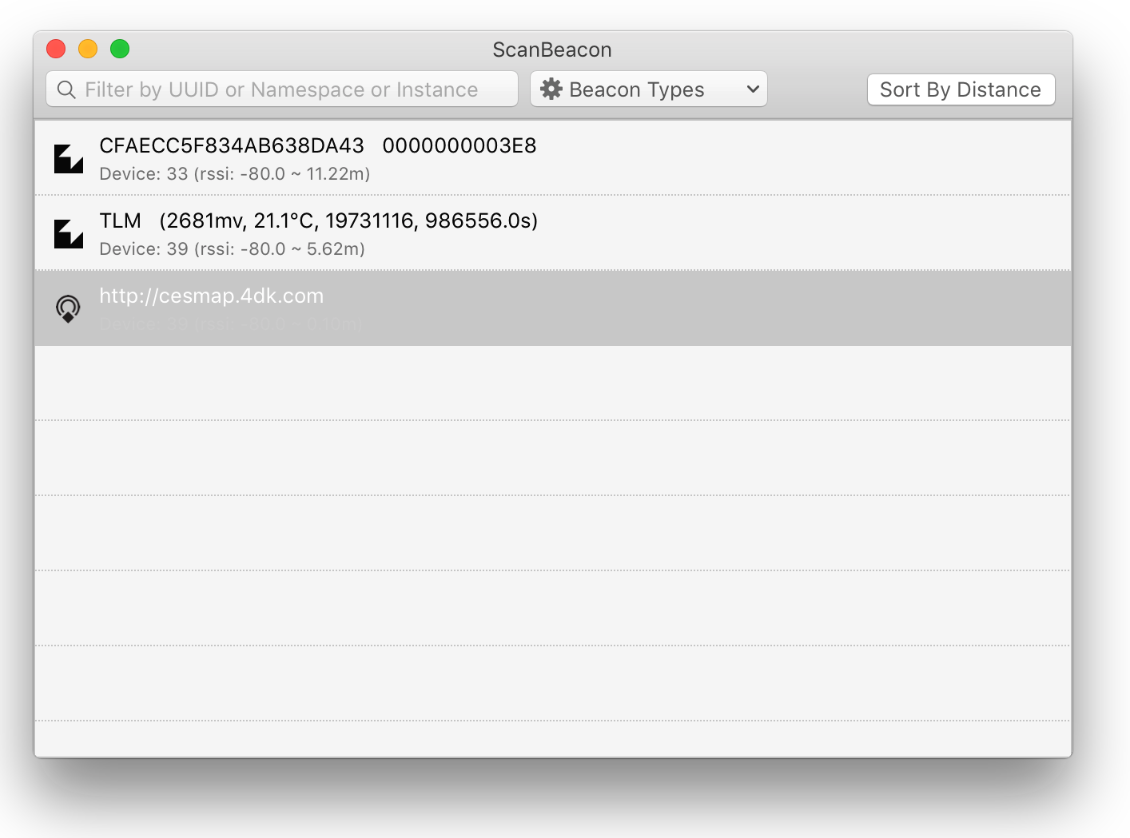
The search field has become much more powerful and allows you do do a “full text search” on your list of beacons. For example, you can search for all Eddystone advertisements by entering “eddystone” or all Eddystone URL advertisements by typing in “url”. You could enter “uid 2f23” to find all Eddystone UID advertisements with “2F23” in either the namespace or instance identifiers.
You also have the ability to look at the advertisement bytes via the “Inspect Bytes” (CMD-I) command.
If you plan to use both MacBeacon and ScanBeacon on the same computer, you should know that ScanBeacon cannot see beacons that you broadcast using MacBeacon because they will both use the same bluetooth chip in your computer.
Available for Download Now
Both utilities are available on our accounts page in the utilities section. Download them and get started developing Eddystone EID enabled apps now:
Download Now on Radius Networks Accounts
Hope these tools help you build something cool. When you do, we’d love to hear about it.